1] OLEDB Connection Manager
A OLEDB connection manager can be used to typically connect to either of Databases.
Steps :
1] Right click in the Connection managers pane (pane at the bottom in your solution) and select OLEDB Connection Manager. You will see following window:

2] You can choose any one provider in the dropdown at the top.
3] Select the appropriate authentication type.
4] Enter UserName and Password. Check the Save Password checkbox.
5] If your login is successful, all the databases availabble on the server will be listed in the Database dropdown.Select Database you intend to use.You can even click on the button "Test Connection" to ensure the connection is working
6]Click "OK" and you are done with your Database connection.
Flat File connection Manager
It can be used to access flat files in the application.
1] Right click in the Connection managers pane (pane at the bottom in your solution) and select Flat File Connection Manager.
2] Enter a name for Manager and select a flat file which is of the required format.
3] Click on tab "Columns" in Left pane of the window.
4] It parses the file into Columns based on default delimiters. You can modify the delimiter by choosing ones in the dropdown.
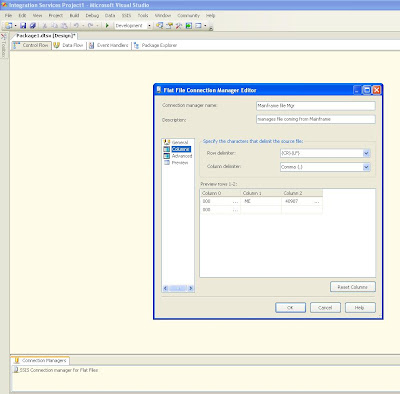
6] The Preview tab gives you an overview of the way your file is being parsed.
7] Click on "Ok" and you are done with your Flat File Connection Manager.
No comments:
Post a Comment